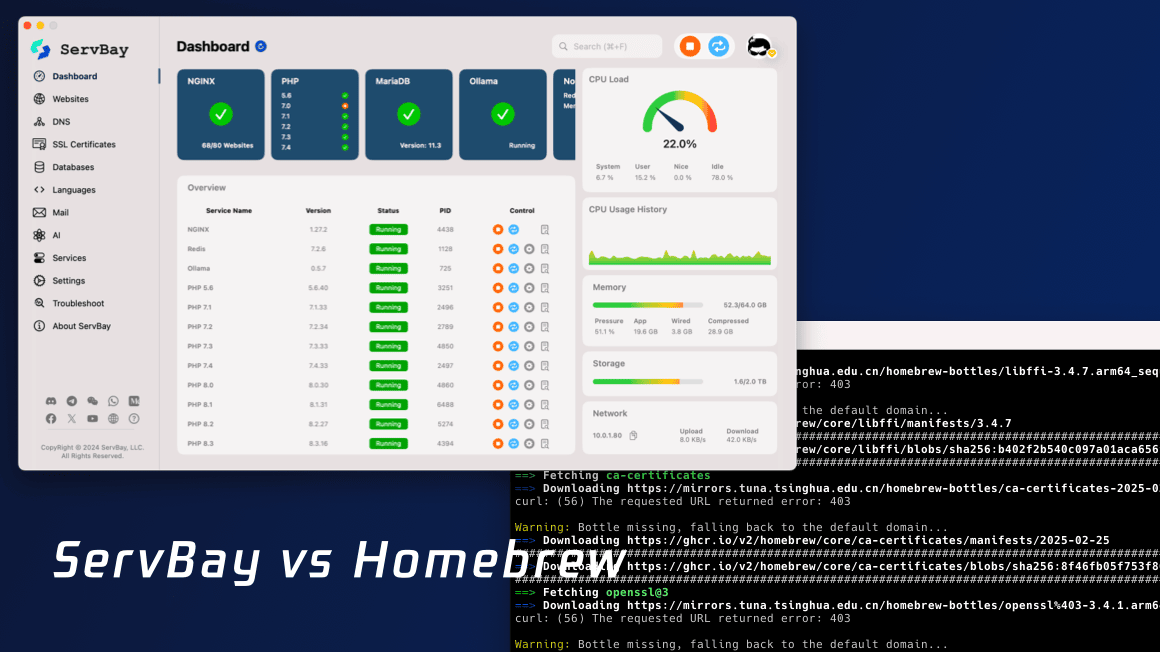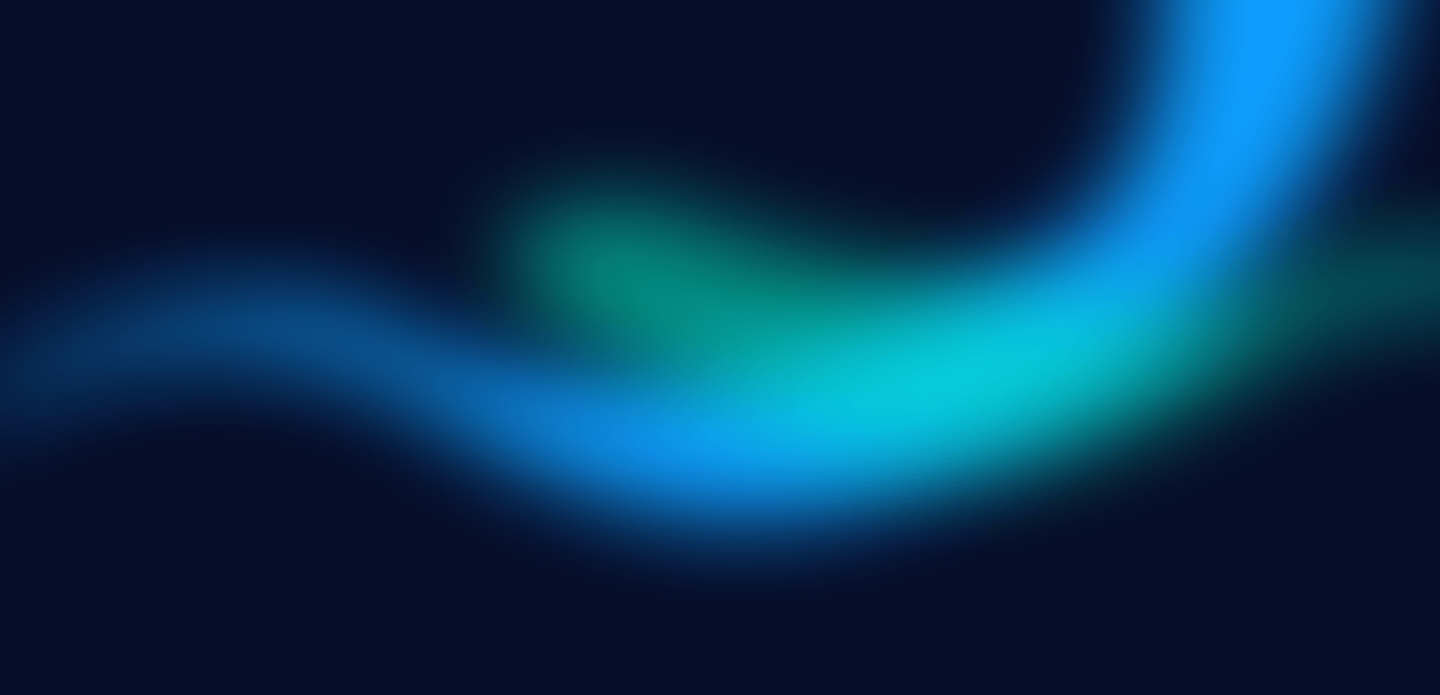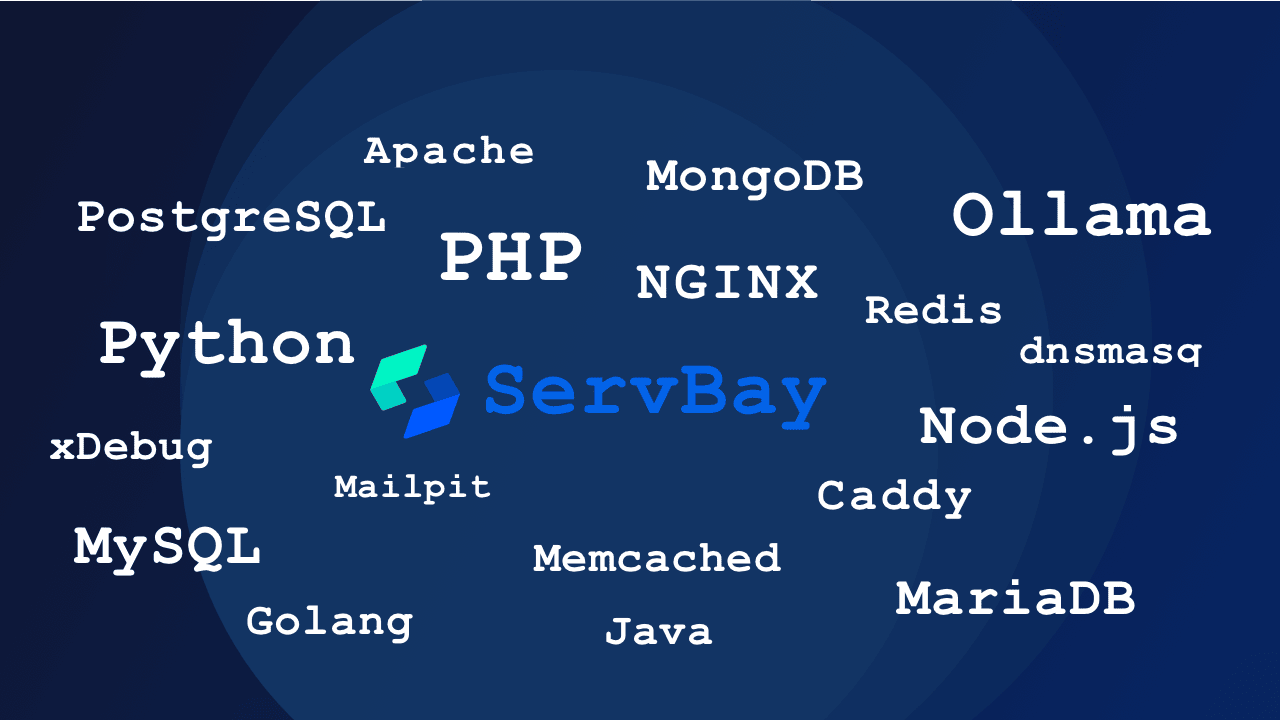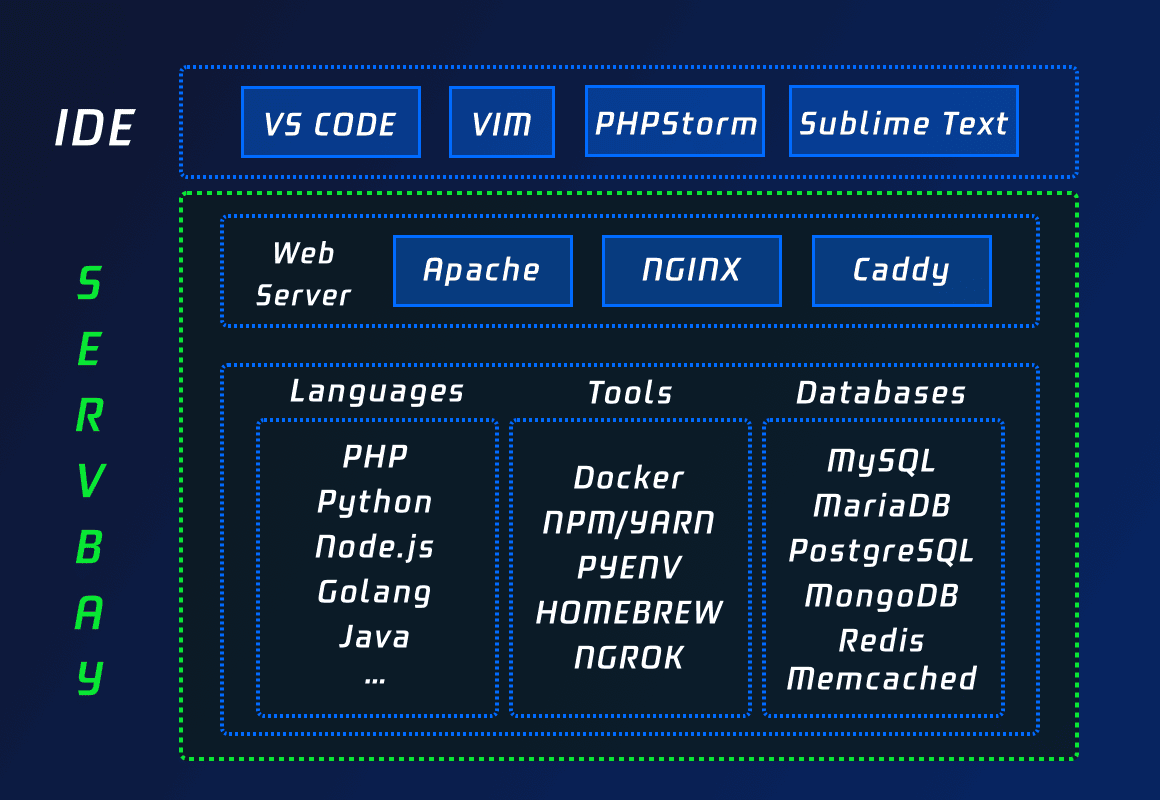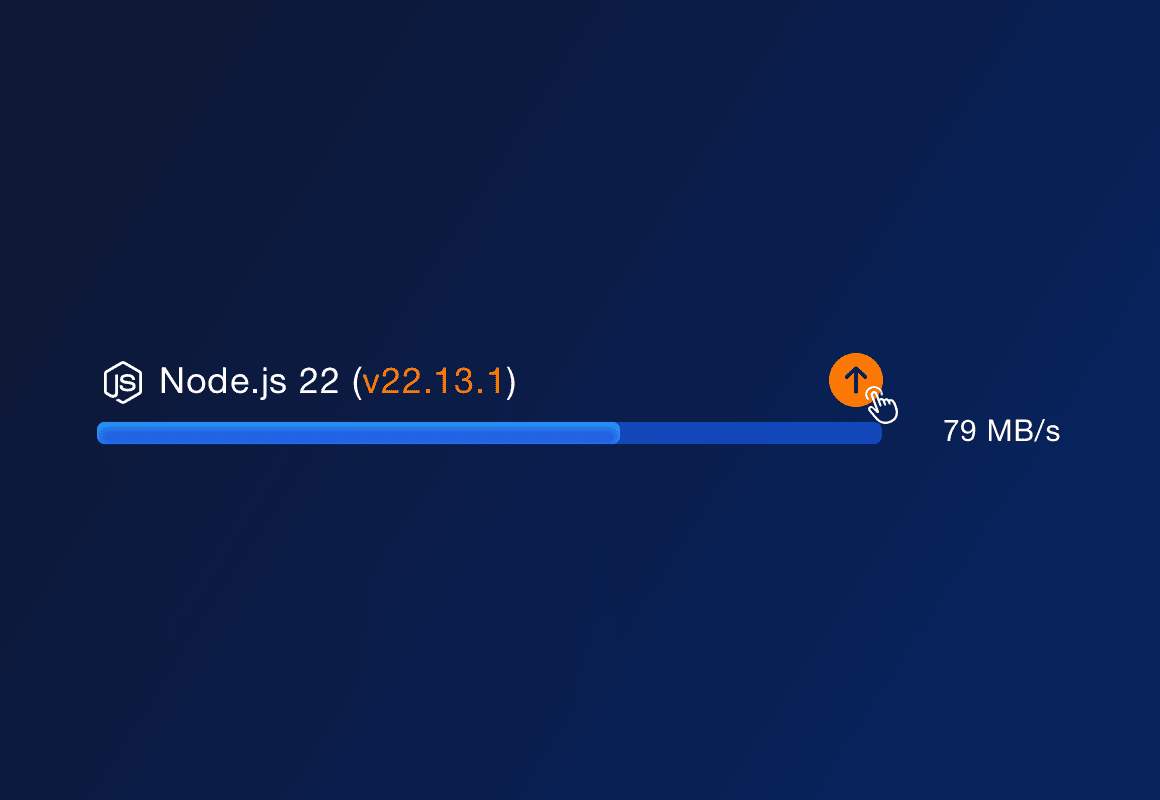No more cumbersome commands, ServBay increases your efficiency
ServBay is the best alternative to Homebrew, providing an easy-to-use development environment management through a graphical interface. From now on, there’s no need to remember and input complicated command-line instructions or manually modify configurations. Various versions of PHP, Python, and MySQL can coexist, making your project development more flexible.