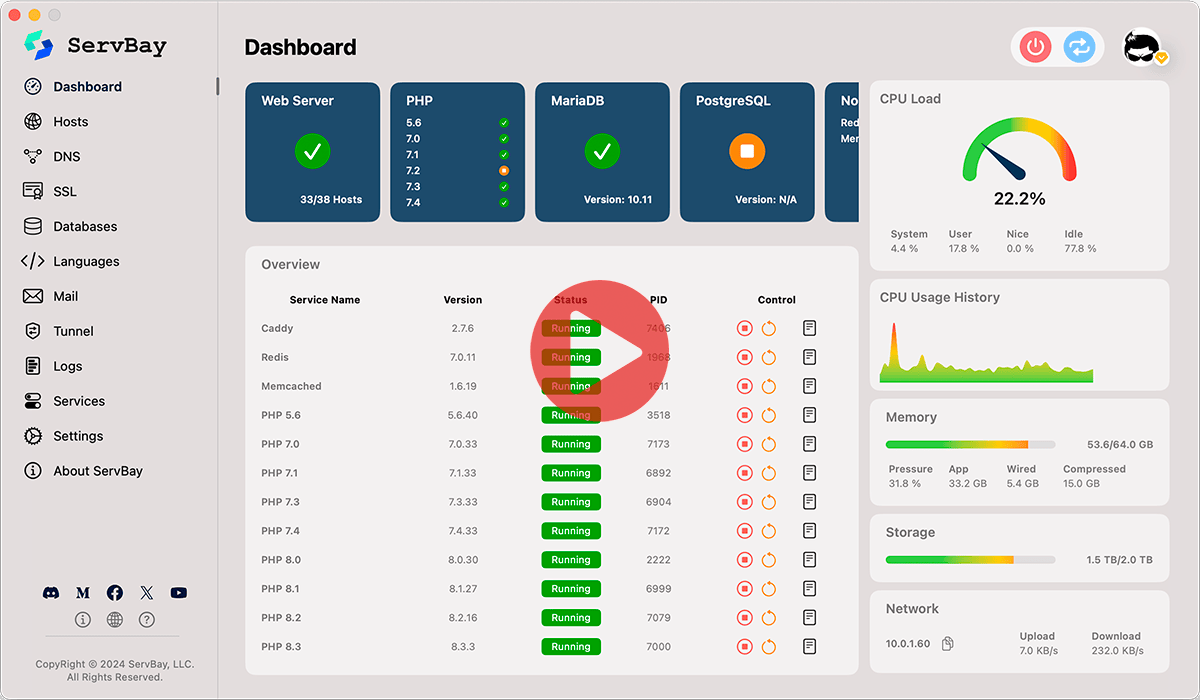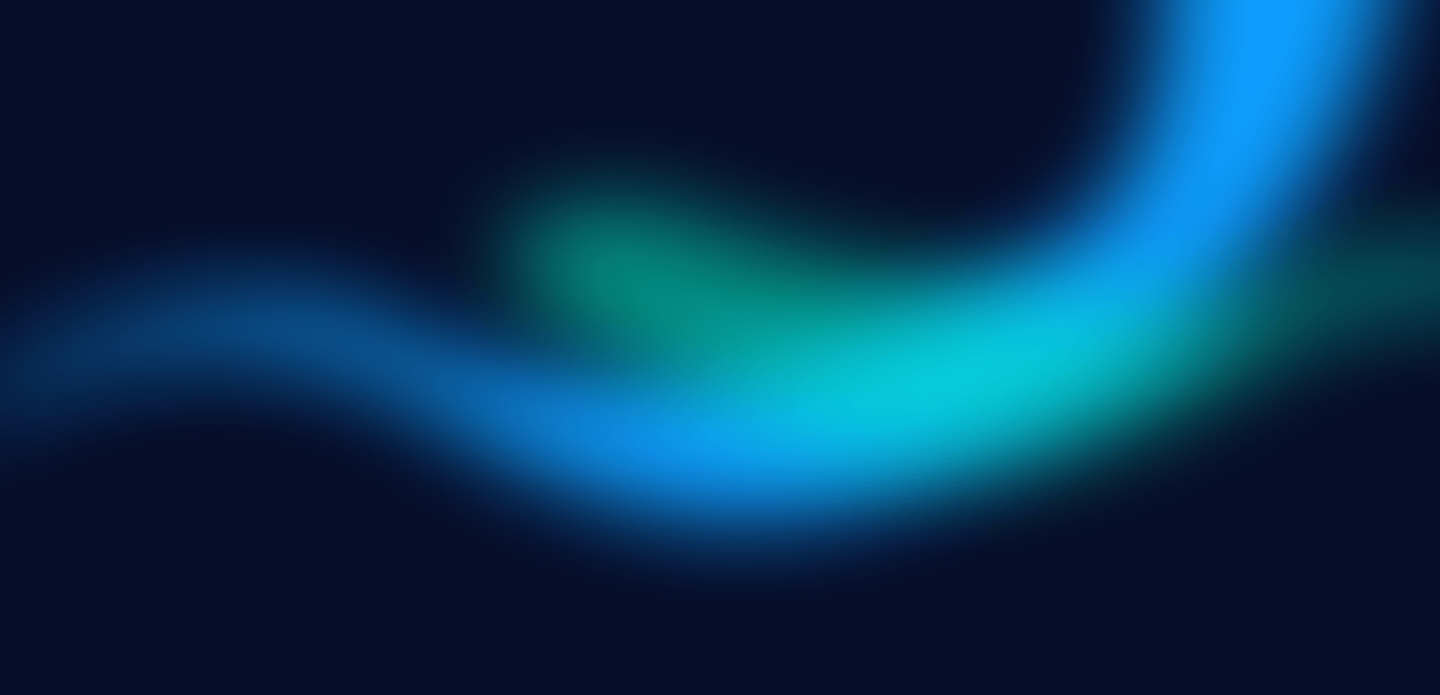The Next Generation Development Tool
1 app, 2 clicks, and 3 minutes are all you need to set up your web development environment. No need to compile and install dependencies, non-intrusive to the system. Includes various versions of programming languages, databases, domain names, SSL certificates, email servers, and reverse proxies.